HQ Toolkit JavaScript SDK
The HQ Toolkit let you integrate easily with the services offered by Headquarters.
Getting Started (VanillaJS)
Load the SDK
Load the latest hq-toolkit SDK into your website. Find the latest version on our HQ Toolkit Github page.
<script src="./hq-0.1.3.min.js"></script>
Initialising the SDK
In your JavaScript initialise the HQ Toolkit SDK by calling the init function. The parameters name, url and logoUrl are required.
window.addEventListener('DOMContentLoaded', function () {
hq.init({
name: 'My Web Project',
url: 'https://mywebproject.com',
logoUrl: 'https://mywebproject.com/img/logo.svg'
})
})
Using HQ Multisend
HQ Multisend allows you to quickle distribute funds to a list of multiple recipients. Using the HQ Toolkit JavaScript SDKs multisend function you can embed a button into your website that provides a link to prefill the HQ Multisend form with a list of recipient wallets and corresponding token amounts.
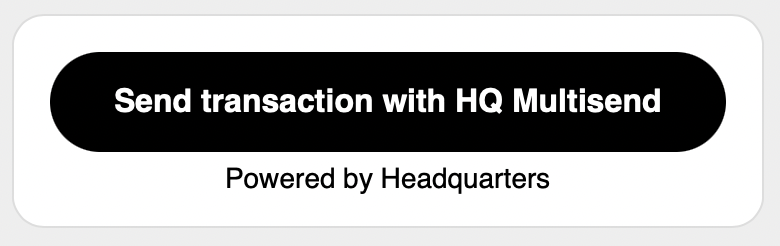
To do so, the multisend function expects a DOM element id as elem, this is the element the button will be rendered in, a purpose describing the transaction and a recipients array containing objects with the details of each recipient. An optional label text can be passed to change the button label.
Calling the function multiple times will update the parameters.
hq.multisend({
elem: 'multisend',
purpose: 'Distribute funds',
label: 'Send transaction with HQ Multisend',
recipients: [{
address: '0xcEe6FeBe294D5591ed3ec94EBfcE35067cBA901F',
token: 'USDC',
amount: 0.01,
remarks: 'Remarks'
}]
})
Getting Started (ReactJS)
Import the latest version of the HQ Multisend for React with the command npm install hq-toolkit.
The HQ Multisend component
Import the componenent and make a variable available for use in your React component that holds the following configuration:
import { Multisend } from 'hq-toolkit'
const hq_config = {
name: 'My Web Project',
url: 'https://mywebproject.com',
logoUrl: 'https://mywebproject.com/img/logo.svg'
}
In your React render function, use the Multisend component in the following way and pass recipients array, the transfer purpose, and the optional button label.
<Multisend
config={hq_config}
purpose='Distribute funds'
label='Send transaction with HQ Multisend'
recipients={[{
address: '0xcEe6FeBe294D5591ed3ec94EBfcE35067cBA901F',
token: 'USDC',
amount: 0.01,
remarks: 'Remarks'
}]}
/>